As part of our continuing efforts to provide you with a best-in-class banking experience. MCB’s Online Banking will be undergoing an upgrade this coming weekend. Beginning Friday, July 19 at 5:00 p.m. ET through Monday morning July 22nd, all online and mobile features will be in view-only mode as we transition to an enhanced digital experience.
During this time, you will have uninterrupted access to your account(s) to view balances and transactions, but services such as transfers, bill pay and mobile deposit will be temporarily unavailable.
Here’s what you need to know before our MCB Online Banking upgrade:
- Your username for online and mobile banking will stay the same. Your password will be the last 4 digits of your social security number or EIN. You’ll need to log in with this information before you can use features like Touch ID or Face ID. If you don’t remember your login credentials, give us a call.
- When your upgrade is ready to go, please download our new and improved mobile banking app.
- If you use QuickBooks, Quicken or Mint, please click here or visit our website at www.mcb.com for important conversion instructions.
- For a preview of our new digital experience, please visit our website at www.mcb.com throughout the week as How-To videos along with other content will be available beginning July 15th.
We appreciate your patience and understanding as we implement these changes. The enhancements are designed to provide improved usability and heightened security, and we believe you will find them beneficial. Additional key information on the improvements and the transition is provided below.
Important Dates
Friday, July 19
Beginning at 5:00 p.m. ET until the morning of Monday, July 22, all MCB Online and Mobile Banking services will be in view-only mode while we update our system. You will have access to your account(s) to view balances and transactions, but services such as bill pay and mobile deposit will be unavailable.
Monday, July 22
MCB’s new online banking experience will be live! If you use the MCB Mobile app, you will need to download our new and improved mobile banking app.
Online Account Access
You will still access MCB Online Banking through our website, www.mcb.com.
Your username will stay the same. Your password will be the last 4 digits of your social security number or EIN. You will be prompted to establish a new password which will NEVER expire, but you may change it at any time.
Identity Verification
Upon initial login, you will set up a new authentication security step to ensure the safety of your online banking. The security step is two-factor authentication, commonly referred to as 2FA. You will have the option to choose between four methods of receiving the verification code. We recommend that you receive a text via a mobile phone; however, you have the option to receive a phone call via a landline or a verification code through the Authy app or other authentication app.
Mobile Banking App
If you currently use our MCB Mobile Banking app for iPhone or Android, a new app will be available for download through the App Store or Google Play on Monday, July 22.
Mobile Deposit
If you currently use the mobile deposit feature in our MCB Mobile Banking app, your enrollment will remain active. If you would like to enroll in our secure mobile deposit service, you can request access within the app.
Online Bill Pay
There will be no changes to MCB’s online bill pay service. Your scheduled payments will be sent without interruption, and all payee and payment history will be included in the transition. Please keep in mind, however, that MCB’s Online and Mobile Banking will be in view-only mode during the weekend update. So, we encourage you to complete any payment scheduling needs prior to 5:00 p.m. ET on Friday, July 19. You will have access to bill pay when MCB’s Online and Mobile Banking functions are available again on Monday, July 22.
MCB Transfers
Any scheduled or recurring transfers between your MCB accounts will continue without interruption following the transition to our new digital experience. You can edit, review or confirm existing transfers within the Transfers menu. The transfer cutoff time will be 5:00 p.m. ET. Transfers initiated after 5:00 p.m. ET Monday – Friday – or initiated on Saturday, Sunday or banking holidays – will be effective the following business day.
External Transfers
External transfers will need to be reestablished through our updated digital experience. Please enroll any external accounts (non-MCB accounts) beginning on Monday, July 22. Once your external account has been verified, you can add new transfers between your MCB account and your external account. The external transfer cutoff time will be 3:30 p.m. ET. External transfers initiated after 3:30 p.m. ET Monday – Friday – or initiated on Saturday, Sunday or banking holidays – will be effective the following business day.
eStatements
Electronic Statements access will continue without interruption following the transition to the new digital experience. You may update your preferred method of statement delivery for each of your accounts at any time within the Documents option.
Alerts
Receive custom alerts via text, email or within online banking for your balances above or below a set amount and transaction types. Set up alerts for each of your accounts at any time within the Alerts option.
Card Management
You can instantly deactivate your debit card, denying transactions. You have the ability to lock and later unlock your debit card.
You can add travel notices to your debit card. List the places you will be traveling to as well as the dates and select the cards you will be using while traveling.
QuickBooks, Quicken and Mint Users
This upgrade will require that you make changes to your QuickBooks or Quicken software, so please
click here for important conversion instructions.