The wait is over… your MOUNTAIN COMMERCE BANK account has been upgraded to our enhanced Online Banking Experience. It’s a seamless — and more personal — way to manage your finances.
Now you can stay connected to your account no matter where you go or what device you want to use. Here’s a closer look at what you can do:
VIEW BALANCES AND TRANSACTIONS: Search your recent activity, filter by tags, even add an image or note to an entry.
TRANSFER FUNDS: Effortlessly initiate one-time, future date or repeating transfers.
SCHEDULE PAYMENTS: Set up recurring bill payments from any device
GET ALERTS: Receive automatic alerts and push notifications to help you stay on top of your bills.
ASK FOR HELP: Have a digital conversation with support staff any time you need assistance.
Here’s some helpful information for you:
- Your username for online and mobile banking will stay the same. Your password will be the last 4 digits of your social security number or EIN. You’ll need to log in with this information before you can use features like Touch ID or Face ID. If you don’t remember your login credentials, give us a call.
- Please download our new and improved mobile banking app.

- If you use bill pay, your existing bill payments and payees have automatically copied to the new system.
- If you use Quickbooks, Quicken or Mint and have not already done so, click here or visit our website at www.mcb.com for important conversion instructions.
Interested in our How-To videos? Click here.
To get started today, log in to your account online or on your MCB App.
You can download our new app on the App Store® or Google Play™ today.
Still have questions? Click here to view FAQs about our MCB Online Banking.